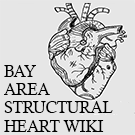Hao Claris Setup
1) Turn Amp On
2) Turn On Computer (top shelf in control room Z44O aka: Claris)
3) Stimulator Touchscreen (control room)
4) Stimulator EP-4 (Grey Pacing Channels should already be in off/ out position for automatic self-testing purposes). Check stimulator screen for “EP-4 ON” Self-Test Passed All Channels; proceed back into Lab 4 and push in Gray Pacing Channels Buttons on Stimulator EP-4. You will not be able to pace unless this process is complete.
5) Workmate Claris
A) Select Begin/ Review Study
1. Study Type; Begin New Study
2. Enter Patient Name (Last Name Space First Name/ no commas)
3. Enter ID/ use MRN
4. Select Cath Map (you can change this and protocol later under Setup)
B) Select Stim; select channel (This with establish communication between touchscreen and Claris as well allow you to visualize pacing channels during the case) Minimize window ‘-‘
C) Select RF; Device; Select Stockert for Carto cases (Ampere for Abbott); close out
D) Select Setup; check Cath Map and select Protocol (PVI AFib/Aflutter Carto for Hao)
E) Select Recall; RF window and Long on Right for Hao
F) Start Recording
G) Set Up Stim Touchscreen; select channel 4 for both F5 and F8