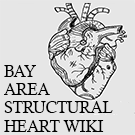Hao AVJ
From Bay Area Structural Heart Wiki
Before setup, determine whether you're using Celcius or not. If the physician wants a His cloud, you'll need to use a non-celcius catheter (4mm or ST most likely), and you'll utilize a typical ablation setup complete with carto patches. Ignore the instructions below and proceed as you would for a normal ablation.
However, if the physician will be using Celcius, there are a few steps out of the norm:
- 1) Skip the Carto patches. You still need the PIU powered on to get the 12 lead EKG signals, but no need for patches or the toilet seat magnet.
- 2) Track down the appropriate catheter and cable. As of November 2019, Dr. Hao prefers 8mm celcius, and Dr. Hongo prefers 4mm celcius. The 8mm celcius catheter and cable both have a green tag on them, the 4mm catheter and cable both have a red tag.
- 3) Locate and connect the "ECG connection cable" - it's a nonsterile cable usually found in the bottom shelf of the Pyxis where most of our catheters/cables (Lasso, pentaray, etc) are stored. It has a green tip, a black cable body, and 4 pins - black/green/blue/red. This will plug into the green port on the smartablate, and pins 1-4 on the teal pinbox that's plugged into Block "A" in the Pruka Amp.
- 4) unplug the cable that's plugged into "Catheter 1" on smartablate, and let it hang closeby. The sterile Celcius cable coming off the catheter will plug directly into this port.
- 5) select the Celcius protocol on Pruka. Scroll to the page that shows the appropriate ablation signal.
- 6) After the case, make sure the cable that had been plugged into Catheter 1 (originating from "RF generator" port in PIU gets reconnected.