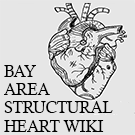Quantien RFR wire (Abbott)
From Bay Area Structural Heart Wiki

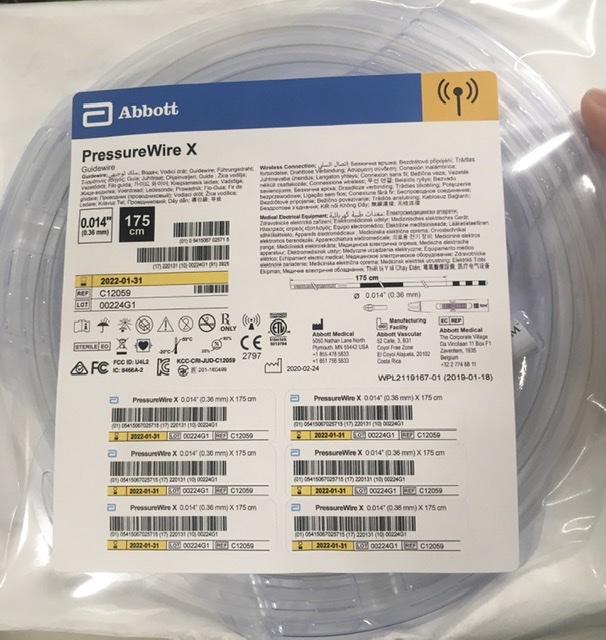
This is the iFR and FFR wire currently used in the cath lab.
- Unit will generally be kept behind Room 6
Procedure
- Plug console in and turn on.
- Log into the device username:cpmcvn, password:cmpcvn
- If device was powered off less than 5 minutes ago, it will ask if you want to continue the same patient.
- Select the room you are in.
- Enter patient info. (Can be entered at the end for STEMI)
- Follow on-screen prompts
- Re-zero PA pressure on device and (Optional)McKesson
- Flush wire and place flat on table
- Press connect on machine, then turn on wire transmitter
- Light should be solid green if connected
- Introduce wire into guide and advance until radio-lucent portion is outside the guide
- Equalize
![]() Note: RFR may not show a steady 1.0 due to the way it is calculated
Note: RFR may not show a steady 1.0 due to the way it is calculated
- Select mode at top, center of screen
- RFR - Resting full-cycle Ratio (AKA - IFR)
- Average of 5-beat difference through full cardiac cycle
- Camera icon gives a single reading
- Pullback button activates pullback
- FFR - Traditional measurement using Adenosine
- Follow physicians guidance for Adenosine and recording
- Unit will display lowest measurement from recording
- RFR - Resting full-cycle Ratio (AKA - IFR)
- Bottom left of screen contains options for vessel and drug labels
- Buttons at bottom of screen allow for switching between review and live screens
- Unit is not set up for archive as of yet. Record results in McKesson
- Unplug unit to turn off. This is OK per the rep.
Troubleshooting
- Turn everything off (Unplug)
- Turn recording console back on, and re-pair with wireless transmitter