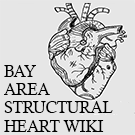LVAD Ramp: Difference between revisions
From Bay Area Structural Heart Wiki
No edit summary |
No edit summary |
||
| Line 1: | Line 1: | ||
[[ | [[Media:LVAD-Ramp.pdf|thumb|150px|right|Inflation Chart|link={{filepath:LVAD-Ramp.pdf}}]] | ||
===DRAFT=== | ===DRAFT=== | ||
Print two copies of the 1 page sheet attached here and give it to the monitor person, and the CST and have them fill it out during the procedure. As long as they do the whole worksheet, you are good. And call the LVAD tech for you at least ~20 min beforehand. | Print two copies of the 1 page sheet attached here and give it to the monitor person, and the CST and have them fill it out during the procedure. As long as they do the whole worksheet, you are good. And call the LVAD tech for you at least ~20 min beforehand. | ||
Revision as of 15:30, 30 October 2019
DRAFT
Print two copies of the 1 page sheet attached here and give it to the monitor person, and the CST and have them fill it out during the procedure. As long as they do the whole worksheet, you are good. And call the LVAD tech for you at least ~20 min beforehand.
Basically get RHC values at 3 RPM Settings:
- Initial setting the pt. comes in at – get full RHC values including output. Also have tech write down all the 4 numbers on the LVAD screen (speed, flow, power, PI)
- Go up by 200 RPM from initial – wait 2-3 min, then get PA, wedge and output. Also have tech write down all the 4 numbers on the LVAD screen (speed, flow, power, PI)
- Go down by 200 RPM from initial (400 RPM Decrease total from setting 2) – wait 2-3 min, then get PA, wedge and output. Also have tech write down all the 4 numbers on the LVAD screen (speed, flow, power, PI)
View and print form: | LVAD Ramp Form
APPROVED: MD initials MM/YY