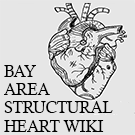Setting up Abbott: Difference between revisions
Created page with "'''I.) St Jude Splitter (aka: Squid) -> GE Amp''' A) Cable A from GE Amp -> Squid Port A ; Squid A Cable-> GE Amp Port A B) ECG Cable from GE Amp -> Squid Port ECG ; ECG Cable..." |
No edit summary |
||
| Line 1: | Line 1: | ||
'''I.) St Jude Splitter (aka: Squid) -> GE Amp''' | '''I.) St Jude Splitter (aka: Squid) -> GE Amp''' | ||
A) Cable A from GE Amp -> Squid Port A ; Squid A Cable-> GE Amp Port A | A) Cable A from GE Amp -> Squid Port A ; Squid A Cable-> GE Amp Port A | ||
B) ECG Cable from GE Amp -> Squid Port ECG ; ECG Cable from Squid -> GE Amp ECG Port | B) ECG Cable from GE Amp -> Squid Port ECG ; ECG Cable from Squid -> GE Amp ECG Port | ||
C) Pin Box D Cable (St Jude Cart Drawer)-> Squid Port D; Squid Cable D -> GE Amp Port D | C) Pin Box D Cable (St Jude Cart Drawer)-> Squid Port D; Squid Cable D -> GE Amp Port D | ||
D) Plug in EGM Cable (St Jude Cart Drawer): EGM port on Ampere (green) -> Pin Box D 29-32 | |||
'''II.) Tactisys''' | '''II.) Tactisys''' | ||
A) Black Box Power Cable on top of St Jude Cart (black/grey) -> Tactisys | A) Black Box Power Cable on top of St Jude Cart (black/grey) -> Tactisys | ||
B) Generator Cable Ampere (yellow/ in cart drawer) -> Tactisys RF Port (green) | B) Generator Cable Ampere (yellow/ in cart drawer) -> Tactisys RF Port (green) | ||
'''III.) St Jude Mapping Station Cables''' | '''III.) St Jude Mapping Station Cables''' | ||
A) Ethernet Cable -> Ethernet Port (back of Tactisys) | A) Ethernet Cable -> Ethernet Port (back of Tactisys) | ||
B) Amplifier Fiberoptic Cable Set -> Amplifier Ports (Amplifier on St Jude Cart) | B) Amplifier Fiberoptic Cable Set -> Amplifier Ports (Amplifier on St Jude Cart) | ||
C) Ampere Fiberoptic Cable Set -> Ampere Ports (Ampere on St Jude Cart) | C) Ampere Fiberoptic Cable Set -> Ampere Ports (Ampere on St Jude Cart) | ||
D) Fiberoptic Cable (grey/black ONLY) -> Ultrasound Port (on light wave box for Vantageview) | D) Fiberoptic Cable (grey/black ONLY) -> Ultrasound Port (on light wave box for Vantageview) | ||
'''IV.) St Jude Control Room Cables''' | '''IV.) St Jude Control Room Cables''' | ||
A) GE VGA Cable -> GE VGA Port (back of Ampere) | A) GE VGA Cable -> GE VGA Port (back of Ampere) | ||
B) RF Remote Cables -> RF Remote Cable Ports (back of Ampere) | B) RF Remote Cables -> RF Remote Cable Ports (back of Ampere) | ||
'''V.) Ablation Pump''' | '''V.) Ablation Pump''' | ||
A) Power Cable (St Jude Cart drawer) | A) Power Cable (St Jude Cart drawer) | ||
B) VGA Pump Cable (back of St Jude Cart) -> VGA Port (back of Cool Point Pump) | B) VGA Pump Cable (back of St Jude Cart) -> VGA Port (back of Cool Point Pump) | ||
'''VI.) Patient Patching''' | '''VI.) Patient Patching''' | ||
A) Secure Magnet to table with connected Magnet Cable (Field Port on side of Status-> Magnet) | A) Secure Magnet to table with connected Magnet Cable (Field Port on side of Status-> Magnet) | ||
B) NavLink (St Jude Drawer): place on table and connect to St Jude Green Port on Amplifier | B) NavLink (St Jude Drawer): place on table and connect to St Jude Green Port on Amplifier | ||
C) PRS-A and PRS-B Cables (aka: magnet cables): place on patient table (Connected to Ref Ports on front of Status) | C) PRS-A and PRS-B Cables (aka: magnet cables): place on patient table (Connected to Ref Ports on front of Status) | ||
'''VII.) Power up System''' | '''VII.) Power up System''' | ||
A) Plug in: Power Cable on Back of Power Box (St Jude Cart) to grounded outlet | A) Plug in: Power Cable on Back of Power Box (St Jude Cart) to grounded outlet | ||
B) Turn on Power Switches: Power Box, Amplifier, Ampere, Tactisys, Ablation Pump | B) Turn on Power Switches: Power Box, Amplifier, Ampere, Tactisys, Ablation Pump | ||
'''VIII.) Control Room''' | '''VIII.) Control Room''' | ||
A) Turn Black Knob (base of electrical tower): Carto B -> Abbott A | A) Turn Black Knob (base of electrical tower): Carto B -> Abbott A | ||
B) CardioLab: Stockert -> Null -> Ibi1500T (study configuration, ablation, drop down menu select Ibi1500T, Apply, Close) At the end of the case turn Ibi1500T -> Null | B) CardioLab: Stockert -> Null -> Ibi1500T (study configuration, ablation, drop down menu select Ibi1500T, Apply, Close) At the end of the case turn Ibi1500T -> Null | ||
C) VantageView: Woods | C) VantageView: Woods | ||
Revision as of 18:01, 16 August 2022
I.) St Jude Splitter (aka: Squid) -> GE Amp
A) Cable A from GE Amp -> Squid Port A ; Squid A Cable-> GE Amp Port A
B) ECG Cable from GE Amp -> Squid Port ECG ; ECG Cable from Squid -> GE Amp ECG Port
C) Pin Box D Cable (St Jude Cart Drawer)-> Squid Port D; Squid Cable D -> GE Amp Port D
D) Plug in EGM Cable (St Jude Cart Drawer): EGM port on Ampere (green) -> Pin Box D 29-32
II.) Tactisys
A) Black Box Power Cable on top of St Jude Cart (black/grey) -> Tactisys
B) Generator Cable Ampere (yellow/ in cart drawer) -> Tactisys RF Port (green)
III.) St Jude Mapping Station Cables
A) Ethernet Cable -> Ethernet Port (back of Tactisys)
B) Amplifier Fiberoptic Cable Set -> Amplifier Ports (Amplifier on St Jude Cart)
C) Ampere Fiberoptic Cable Set -> Ampere Ports (Ampere on St Jude Cart)
D) Fiberoptic Cable (grey/black ONLY) -> Ultrasound Port (on light wave box for Vantageview)
IV.) St Jude Control Room Cables
A) GE VGA Cable -> GE VGA Port (back of Ampere)
B) RF Remote Cables -> RF Remote Cable Ports (back of Ampere)
V.) Ablation Pump
A) Power Cable (St Jude Cart drawer)
B) VGA Pump Cable (back of St Jude Cart) -> VGA Port (back of Cool Point Pump)
VI.) Patient Patching
A) Secure Magnet to table with connected Magnet Cable (Field Port on side of Status-> Magnet)
B) NavLink (St Jude Drawer): place on table and connect to St Jude Green Port on Amplifier
C) PRS-A and PRS-B Cables (aka: magnet cables): place on patient table (Connected to Ref Ports on front of Status)
VII.) Power up System
A) Plug in: Power Cable on Back of Power Box (St Jude Cart) to grounded outlet
B) Turn on Power Switches: Power Box, Amplifier, Ampere, Tactisys, Ablation Pump
VIII.) Control Room
A) Turn Black Knob (base of electrical tower): Carto B -> Abbott A
B) CardioLab: Stockert -> Null -> Ibi1500T (study configuration, ablation, drop down menu select Ibi1500T, Apply, Close) At the end of the case turn Ibi1500T -> Null
C) VantageView: Woods