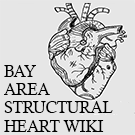Maclab FFR/DFR: Difference between revisions
From Bay Area Structural Heart Wiki
Created page with "Step 1 - Turn on P2 channel by either double clicking P2, or clicking P2 on keyboard thumb|218x218px Step 2 - Open REAL TIME tab, then select FFR display on. This step will not work if you have not opened P2 yet. thumb|223x223px Step 3 - Once wire is inserted and physician is ready, equalize by double clicking in FFR square. After equalized switch to DFR if not using adenosine. '''THIS MAY TAKE A F..." |
No edit summary |
||
| Line 47: | Line 47: | ||
<nowiki>[[Category:Setups]]</nowiki> | <nowiki>[[Category:Setups]]</nowiki> | ||
[[Category:Setups]] | |||
Revision as of 16:44, 26 February 2025
Step 1 -
Turn on P2 channel by either double clicking P2, or clicking P2 on keyboard
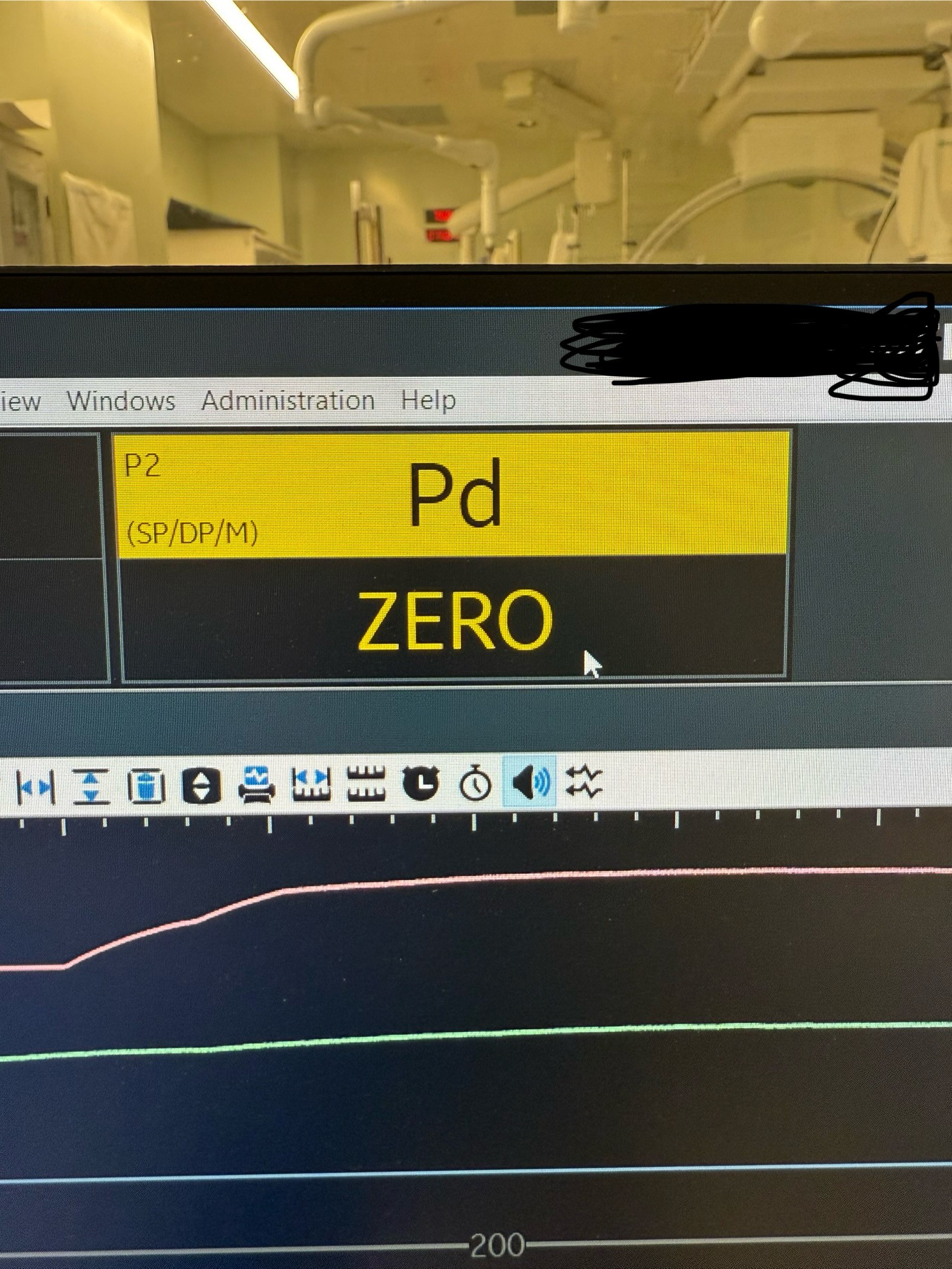
Step 2 -
Open REAL TIME tab, then select FFR display on. This step will not work if you have not opened P2 yet.
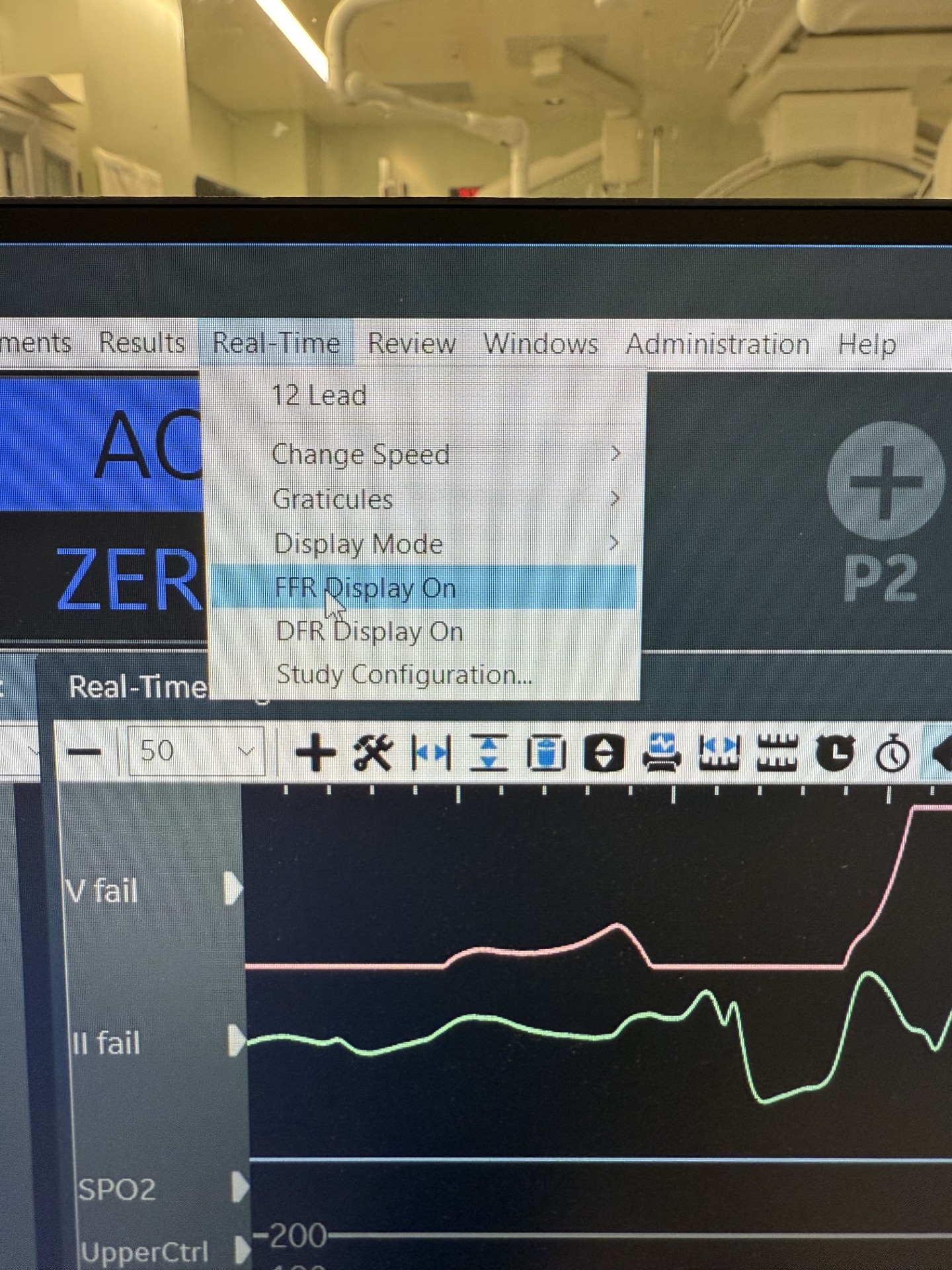
Step 3 -
Once wire is inserted and physician is ready, equalize by double clicking in FFR square. After equalized switch to DFR if not using adenosine. THIS MAY TAKE A FEW ATTEMPTS FOR PRESSURE TO EQUALIZE, THIS IS NORMAL!!!!!
Step 4 -
Once equalized and on desired measurement selection (FFR or DFR), open MEASUREMENTS tab and select FFR/DFR
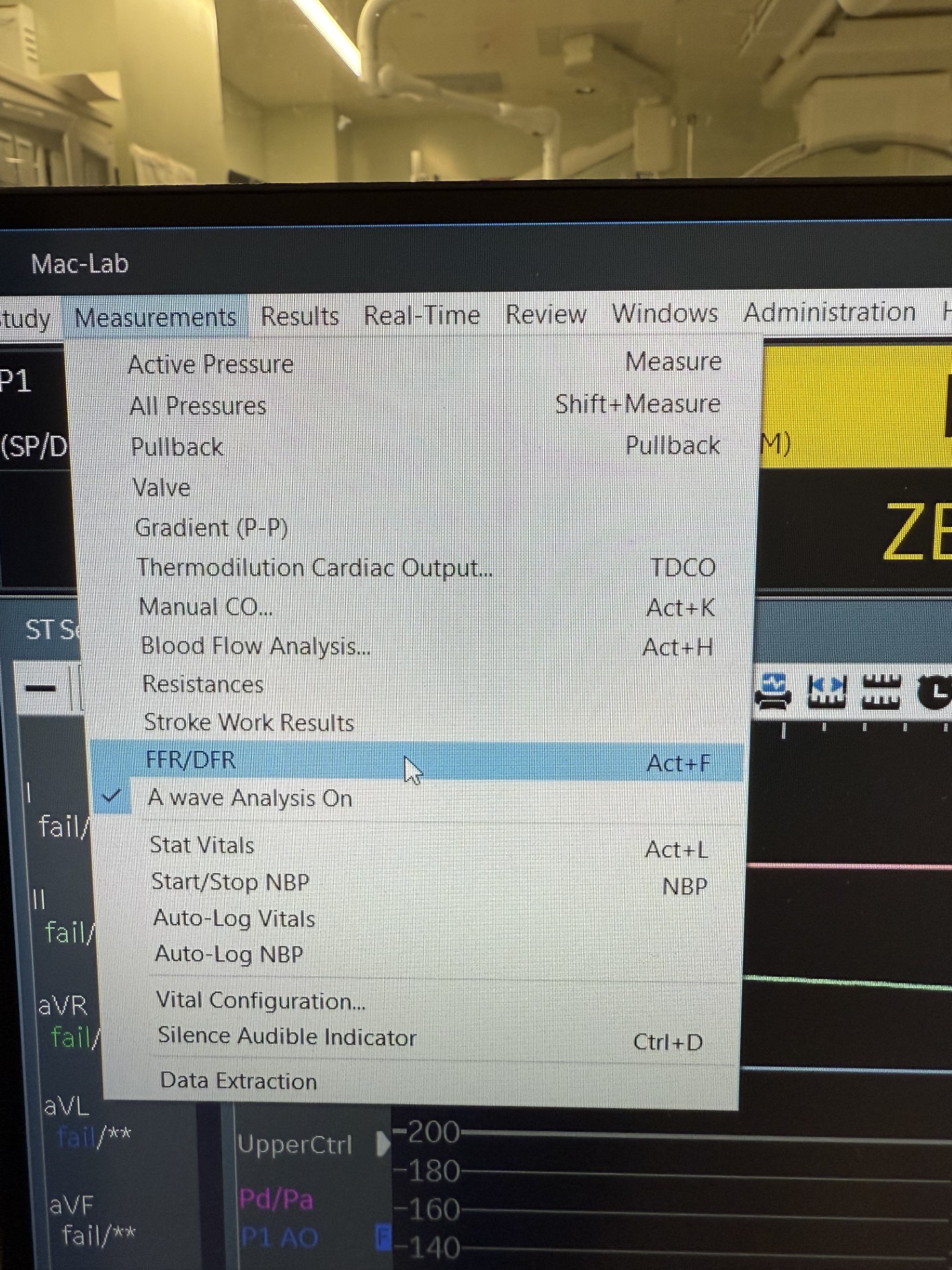
Step 5 -
A window will open on the RIGHT sided monitor, all you have to do is click measure, you do NOT have to select a vessel. The measurement should populate under baseline measurements after a few beats.
[[Category:Setups]]