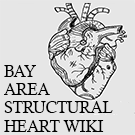Alaris Pump Pressure: Difference between revisions
From Bay Area Structural Heart Wiki
Created page with "==This page is a guide to overriding the pressure settings on the Alaris IV pump. Primarily used for the Sapien M3 setup.== ===Steps=== #Press the white “Select Channel..." |
No edit summary |
||
| Line 10: | Line 10: | ||
#Select the “Selectable” option | #Select the “Selectable” option | ||
#Using the up and buttons, change the pressure limit to 300mmHg | #Using the up and buttons, change the pressure limit to 300mmHg | ||
[[Category::Setups]] | |||
Revision as of 21:01, 9 October 2020
This page is a guide to overriding the pressure settings on the Alaris IV pump. Primarily used for the Sapien M3 setup.
Steps
- Press the white “Select Channel” button on the pump module.
- Select “Basic Infusion” on the brain.
- Change the rate to 200 ml/hr
- Change the VTBI to 900ml
- Press the options button on the brain at the bottom left of the display.
- Select “Pressure Limit”
- Select the “Selectable” option
- Using the up and buttons, change the pressure limit to 300mmHg