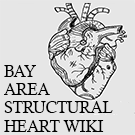Alaris Pump Pressure: Difference between revisions
From Bay Area Structural Heart Wiki
Created page with "==This page is a guide to overriding the pressure settings on the Alaris IV pump. Primarily used for the Sapien M3 setup.== ===Steps=== #Press the white “Select Channel..." |
No edit summary |
||
| (5 intermediate revisions by 2 users not shown) | |||
| Line 9: | Line 9: | ||
#Select “Pressure Limit” | #Select “Pressure Limit” | ||
#Select the “Selectable” option | #Select the “Selectable” option | ||
#Using the up and buttons, change the pressure limit to | #Using the up and buttons, change the pressure limit to 400 mmHg | ||
'''Plum360 Pump Set Up''' | |||
# Select Procedural from drug library | |||
# Select pump A | |||
# Text "IV " and choose IV Fluid Bolus | |||
# Change the Container Volume and Dose to 900mL | |||
# Change rate to 400mL | |||
# Push Start and Click "Yes" to override ( *No longer necessary to change PSI* ) | |||
# Select previous screen and start infusion | |||
[[Category:Setups]] | |||
Latest revision as of 18:11, 27 October 2022
This page is a guide to overriding the pressure settings on the Alaris IV pump. Primarily used for the Sapien M3 setup.
Steps
- Press the white “Select Channel” button on the pump module.
- Select “Basic Infusion” on the brain.
- Change the rate to 200 ml/hr
- Change the VTBI to 900ml
- Press the options button on the brain at the bottom left of the display.
- Select “Pressure Limit”
- Select the “Selectable” option
- Using the up and buttons, change the pressure limit to 400 mmHg
Plum360 Pump Set Up
- Select Procedural from drug library
- Select pump A
- Text "IV " and choose IV Fluid Bolus
- Change the Container Volume and Dose to 900mL
- Change rate to 400mL
- Push Start and Click "Yes" to override ( *No longer necessary to change PSI* )
- Select previous screen and start infusion