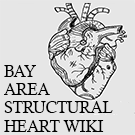OCT: Difference between revisions
No edit summary |
No edit summary |
||
| (10 intermediate revisions by 2 users not shown) | |||
| Line 1: | Line 1: | ||
{{Edit Product | |||
|Manufacturer=Abbott | |||
|Product Website=https://www.cardiovascular.abbott/us/en/hcp/therapies/percutaneous-coronary-intervention/oct-overview.html | |||
|Product IFU=https://www.cardiovascular.abbott/int/en/hcp/products/percutaneous-coronary-intervention/dragonfly-intravascular-imaging.html | |||
|Product Rep=Bhavik Patel | |||
|Product Rep Phone=1-904-505-8392 | |||
}} | |||
[[File:OCTInstructionsPage1.jpg|thumb|150px|right|OCT instructions Page 1|link={{filepath:OCTInstructionsPage1.jpg}}]] | |||
[[File:OctIFUpg2.jpg|thumb|150px|right|OCT instructions Page 2|link={{filepath:OctIFUpg2.jpg}}]] | |||
[[File:OCT-Controller.jpg|thumb|150px|right|OCT Controller for sterile table|link={{filepath:OCT-Controller.jpg}}]] | |||
[[File:OCT-to-UniBox.jpg|thumb|150px|right|OCT connection to UniBoxlink={{filepath:OCT-to-UniBox.jpg}}]] | |||
[[File:OCT-plugin.jpg|thumb|150px|right|OCT controller power plug|link={{filepath:OCT-plugin.jpg}}]] | |||
{{Note|Go to the menu -> Change Room to select the controller or room for ffr<BR>(Must be on main screen, not review!!!}} | |||
==Setup== | |||
The OCT Machine is kept behind Room 6. The Catheters for the device are kept in Room 1 - Cart #6, and Room 6, Cart # 17. | |||
The table controller is now labeled as “Table Controller” in the unit for the purposes of connecting the Bluetooth. | |||
== | ===Supplies=== | ||
*OCT Machine | |||
*Dragonfly Catheter Kit | |||
* | |||
* | |||
===Circulator=== | ===Circulator=== | ||
# | |||
# | #Open Dragonfly to scrub. | ||
# | #Attach white hand controller to table for MD and scrub. | ||
# | #Plug controller in. | ||
#Attach video cable. | |||
#Turn device on. (black buttom - Right side of keyboard) | |||
#Select Cath Lab 1 regardless of actual room. (Or click skip) | |||
#Select add patient. | |||
#Select manually add patient information. | |||
#Enter patient information. | |||
#Select new OCT recording. | |||
#Follow prompts for setup and connection. | |||
===Scrub=== | ===Scrub=== | ||
# | |||
# | #Take Dragonfly from Circulator. | ||
# | #Fill supplied syringe with straight contrast. | ||
#Follow prompts on screen for setup. | |||
==Breakdown== | ==Breakdown== | ||
# | |||
# | #Save patient information. | ||
# | #*Data only saved to device. Will eventually save to network. | ||
#Shutdown device. | |||
#Unplug and clean. | |||
==General Notes== | ==General Notes== | ||
<br /> | <br /> | ||
Approved: MD Name MM/YY | |||
<hr /> | |||
[[Category:Products]] | [[Category:Products]] | ||
Latest revision as of 15:59, 29 January 2025
Manufacturer: Abbott
Product Website: https://www.cardiovascular.abbott/us/en/hcp/therapies/percutaneous-coronary-intervention/oct-overview.html
Product IFU: https://www.cardiovascular.abbott/int/en/hcp/products/percutaneous-coronary-intervention/dragonfly-intravascular-imaging.html
Product Rep: Bhavik Patel
Product Rep Phone: 1-904-505-8392
Total Length (cm):
Working Length (cm):
Handle Length (cm):
Additional Info:
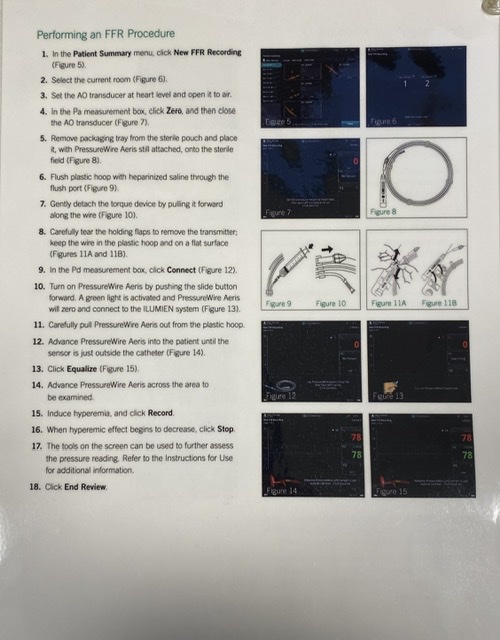
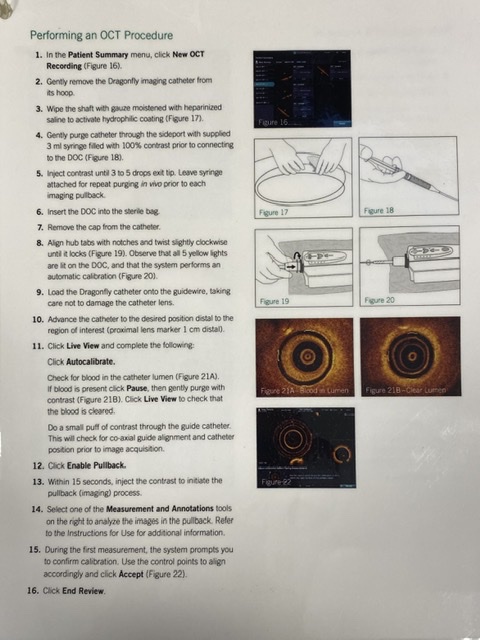
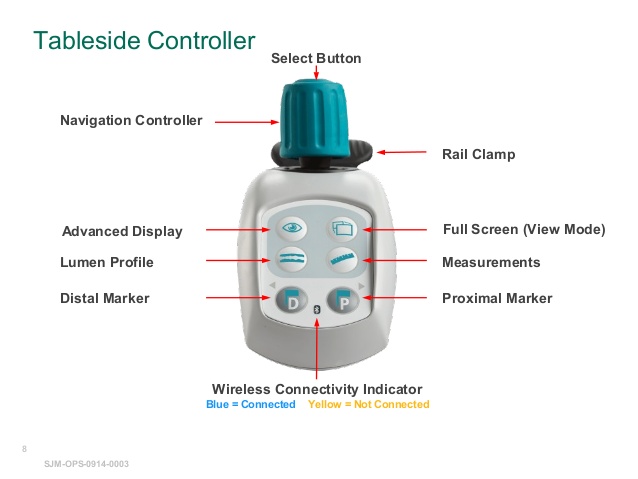
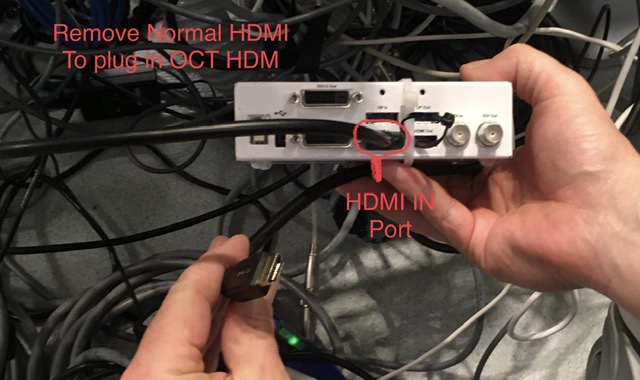
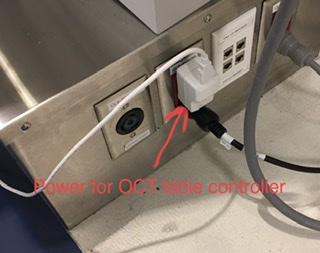
![]() Note: Go to the menu -> Change Room to select the controller or room for ffr
Note: Go to the menu -> Change Room to select the controller or room for ffr
(Must be on main screen, not review!!!
Setup
The OCT Machine is kept behind Room 6. The Catheters for the device are kept in Room 1 - Cart #6, and Room 6, Cart # 17.
The table controller is now labeled as “Table Controller” in the unit for the purposes of connecting the Bluetooth.
Supplies
- OCT Machine
- Dragonfly Catheter Kit
Circulator
- Open Dragonfly to scrub.
- Attach white hand controller to table for MD and scrub.
- Plug controller in.
- Attach video cable.
- Turn device on. (black buttom - Right side of keyboard)
- Select Cath Lab 1 regardless of actual room. (Or click skip)
- Select add patient.
- Select manually add patient information.
- Enter patient information.
- Select new OCT recording.
- Follow prompts for setup and connection.
Scrub
- Take Dragonfly from Circulator.
- Fill supplied syringe with straight contrast.
- Follow prompts on screen for setup.
Breakdown
- Save patient information.
- Data only saved to device. Will eventually save to network.
- Shutdown device.
- Unplug and clean.
General Notes
Approved: MD Name MM/YY