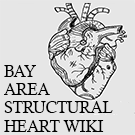Temp/Perm Guide: Difference between revisions
From Bay Area Structural Heart Wiki
(→Open) |
|||
| (5 intermediate revisions by 2 users not shown) | |||
| Line 15: | Line 15: | ||
{{Note|Rep is available for FaceTime during case if in need of assistance! | {{Note|Rep is available for FaceTime during case if in need of assistance! | ||
Justin - 408-781-9997}} | Justin - 408-781-9997}} | ||
== PPM Pre-Programing Once Out of Box == | |||
* Connect device to programmer | |||
* Select "PARAMETERS" under top right drop down icon | |||
* Click on box that says "PACING..." | |||
* Change "Pace Polarity AND Sense Polarity" from unipolar to bipolar | |||
* Next click on "ADDITIONAL FEATURES..." in lower right corner | |||
* Under "IMPLANT DETECTION" make sure you turn in OFF | |||
==Equipment== | ==Equipment== | ||
| Line 22: | Line 31: | ||
*6fr. Peel away sheath | *6fr. Peel away sheath | ||
*Pacemaker lead | *Pacemaker lead | ||
*Single chamber PPM | |||
*Alligator clip pacing cable | *Alligator clip pacing cable | ||
*2-0 | *2-0 Ethibond suture pack from ECMO cart | ||
*1 x 2-0 Prolene suture | |||
*Screwdriver | |||
* | *3 x Medium Tegaderms | ||
*Biopatch | |||
==Procedure== | ==Procedure== | ||
| Line 40: | Line 51: | ||
[[Category:Setups]] | [[Category:Setups]] | ||
[[Category:Procedures]] | |||
Latest revision as of 20:16, 16 October 2024
The Temp/Perm pacemaker setup is used when a short term pacemaker is needed for heart block in the setting of Alcohol Septal Ablation or TAVI. It uses a standard passive fixation pacemaker lead placed through the subclavian vein. A permanent pacemaker unit is connected to the lead outside the body to provide stimulation.
Programmer setup
- Take blue medtronic bag from TAVR cart
- Plug in white wand base
- Boot up iPad, password: Medtronic
- Select SmartSync app on main screen
- Follow prompts to connect wireless wand
- Once connected, place wand over pacemaker
- If testing capture of the lead make sure fresh set of alligator cables are on the table, they will connect to the lead and the white wand base
- Program device according to MD preference
![]() Warning: ***WHEN DEVICE RETURNED TO LAB PLEASE REPROGRAM TO "OVO"*** this will make sure it stops pacing while not in use by a patient, and preserve battery life!
Warning: ***WHEN DEVICE RETURNED TO LAB PLEASE REPROGRAM TO "OVO"*** this will make sure it stops pacing while not in use by a patient, and preserve battery life!
![]() Note: Rep is available for FaceTime during case if in need of assistance!
Justin - 408-781-9997
Note: Rep is available for FaceTime during case if in need of assistance!
Justin - 408-781-9997
PPM Pre-Programing Once Out of Box
- Connect device to programmer
- Select "PARAMETERS" under top right drop down icon
- Click on box that says "PACING..."
- Change "Pace Polarity AND Sense Polarity" from unipolar to bipolar
- Next click on "ADDITIONAL FEATURES..." in lower right corner
- Under "IMPLANT DETECTION" make sure you turn in OFF
Equipment
Open
- US probe cover
- Micropuncture set
- 6fr. Peel away sheath
- Pacemaker lead
- Single chamber PPM
- Alligator clip pacing cable
- 2-0 Ethibond suture pack from ECMO cart
- 1 x 2-0 Prolene suture
- Screwdriver
- 3 x Medium Tegaderms
- Biopatch
Procedure
- Prep and drape right shoulder area
- Ultrasound guided access to R Subclavian vein
- Insert peel-away sheath
- Insert lead and test
- Suture lead in place at skin
- Biopatch and place dressing
- Attach external PPM, secure with tegaderm