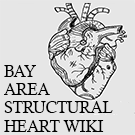Product Page Template: Difference between revisions
From Bay Area Structural Heart Wiki
No edit summary |
|||
| (6 intermediate revisions by the same user not shown) | |||
| Line 1: | Line 1: | ||
<!-- Delete starts here --> | |||
Delete this block when page is ready | |||
There are comments in the code for this template | |||
<pre> <!-- They look like this --> </pre> | |||
Some are informative, some need to be deleted for the page to show up in the product list. | |||
And, like this section, should be deleted as they aren't needed once the page is live. | |||
You do this by choosing "Edit source" from the tabs at the top of the screen. | |||
Parts of the page are much easier to edit this way than the WYSIWYG editor. | |||
As always, see Michael for help! | |||
Comments/ suggestions? Add them on the Discussion page (The Discussion tab at the top of the page.) | |||
<!-- Delete ends here --> | |||
Manufacturer: [[Has Manufacturer:: | <!-- Edit this section from the code side, replacing the links and descriptions with the proper info --> | ||
Manufacturer: [[Has Manufacturer::ACME Gizmos]] | |||
Product website: [[Has Info Page:: https://www. | Product website: [[Has Info Page::https://www.ACMEGizmos.com/infopage.xyz| ACME Gizmos Whizbang info page]] | ||
Instruction sheet: [[Has Info Page::Internal or external direct link to setup pdf or similar]] | |||
IFU: [[Has IFU::https://www.ACMEGizmos.com/IFU.xyz| Whizbang IFU]] | |||
===The following properties are for device combinations like the [[Mitral Super Sheath]]:=== | |||
Total length: [[Has Total Length::100cm]] | |||
Working length: [[Has Working Length::80cm]] | |||
Handle length: [[Has Handle Length::20cm]] | |||
==Setup== | ==Setup== | ||
[https:// | <!-- Add setup videos here, or delete this --> | ||
[https://youtu.be/Zmuvh2fGHnM Setup Video] | |||
===Supplies=== | ===Supplies=== | ||
* | *Put | ||
*The | |||
*Needed | |||
*Items | |||
*Here | |||
**Indent like this | |||
<!-- You can upload images, and add them using the format below, otherwise delete this area. --> | |||
[[File:Image.jpg|thumb|150px|right|Image Description|link={{filepath:Image.jpg}}]] | |||
===Circulator=== | |||
#Put | |||
#Steps | |||
#Here | |||
#*Indent like this | |||
===Scrub=== | |||
#Put | |||
#Steps | |||
#Here | |||
==Breakdown== | |||
#Put | |||
#Steps | |||
#Here | |||
==General Notes== | |||
*Add | |||
*General | |||
*Stuff | |||
*If | |||
*Needed | |||
<!-- *******Delete this line when page is ready! | |||
<br /> | <br /> | ||
[[Category:Products]] | [[Category:Products]] | ||
******* Delete this line when page is ready! --> | |||
Latest revision as of 19:48, 22 April 2021
Delete this block when page is ready There are comments in the code for this template
<!-- They look like this -->
Some are informative, some need to be deleted for the page to show up in the product list. And, like this section, should be deleted as they aren't needed once the page is live. You do this by choosing "Edit source" from the tabs at the top of the screen. Parts of the page are much easier to edit this way than the WYSIWYG editor. As always, see Michael for help! Comments/ suggestions? Add them on the Discussion page (The Discussion tab at the top of the page.)
Manufacturer: ACME Gizmos
Product website: ACME Gizmos Whizbang info page
Instruction sheet: Internal or external direct link to setup pdf or similar
IFU: Whizbang IFU
The following properties are for device combinations like the Mitral Super Sheath:
Total length: 100cm"cm" can not be assigned to a declared number type with value 100.
Working length: 80cm"cm" can not be assigned to a declared number type with value 80.
Handle length: 20cm"cm" can not be assigned to a declared number type with value 20.
Setup
Supplies
- Put
- The
- Needed
- Items
- Here
- Indent like this
Circulator
- Put
- Steps
- Here
- Indent like this
Scrub
- Put
- Steps
- Here
Breakdown
- Put
- Steps
- Here
General Notes
- Add
- General
- Stuff
- If
- Needed