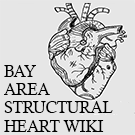Neptune suction: Difference between revisions
From Bay Area Structural Heart Wiki
No edit summary |
No edit summary |
||
| Line 21: | Line 21: | ||
*'''Unit must not be returned to EP dirty!!!''' | *'''Unit must not be returned to EP dirty!!!''' | ||
[[Category: | [[Category:Products]] | ||
Revision as of 19:40, 6 April 2021
The Neptune suction device is used for surgical procedures in the Cath Lab for both fluid management and smoke evacuation.
Key information
- The Neptune lives behind EP. If it is unavailable, a second device can usually be borrowed from the OR.
- When finished with the unit, it needs to be emptied. See the Cleaning section below.
- The Neptune is extremely powerful. Use the lowest possible suction setting to do the job.
Setup
- Position the device where needed.
- Plug in and insert filter into top (smaller < 4L capacity), or bottom (larger ~20L capacity) tank port.
- Connect suction tubing to filter, activate suction, and adjust suction level as needed.
- Smoke evacuation port is located on side of device, it activates automatically.
Cleaning
- Turn off device, unplug, and wipe down exterior.
- If not needed immediately for another case, or if full, take unit to the workroom next to OR room 1.
- Roll unit into dock and follow instructions on screen (very simple).
- If another unit is there and busy, take the dirty unit to the main workroom where the dirty OR elevator is located.
- if there is a clean, finished unit in place, you can take it as replacement for the dirty one.
- Unit must not be returned to EP dirty!!!